Fixing WiFi connectivity on Linux
07 Jan 2015
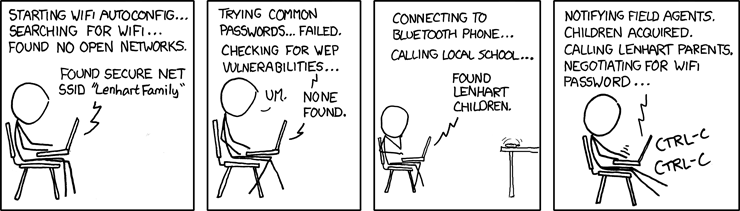 After I switched to Linux (Mint 17.1), I’ve been experiencing horrible WiFi connectivity. At Starbucks or a local library, where the connection strength is (apparently) better, I could connect easily, but at home my laptop could not connect at all, while my wife’s Windows-running laptop (or my phone) had no problem, e.g., streaming.
After I switched to Linux (Mint 17.1), I’ve been experiencing horrible WiFi connectivity. At Starbucks or a local library, where the connection strength is (apparently) better, I could connect easily, but at home my laptop could not connect at all, while my wife’s Windows-running laptop (or my phone) had no problem, e.g., streaming.
Finally I decided to search for my WiFi card:
$ lspci
...
02:00.0 Network controller: Intel Corporation Centrino Advanced-N 6235 (rev 24)
Some online search revealed a common problem with this controller that can be fixed with:
$ echo options iwlwifi 11n_disable=1 | sudo tee /etc/modprobe.d/51-disable-6235-11n.conf
Which worked as a charm. Now I can connect even with a weak WiFi signal.
